PE file format & Windbg JS API
Intro
This post is the part 1 of the “OSED preparation with a different study path” series. The post will give a basic introduction to PE file format and then to Windbg JS API.
Objective
At the end of this post you will be able to analyze PE file format from windbg using its JS API.
Start
PE File Format
Portable Executable (PE) file format is the native Win32 file format, which means the code inside is assembly and it would be executed directly by the CPU at some point after the loading process. Under its hat we have other file formats derived from PE, such as DLL, COM and Windows kernel mode drivers.
As almost any file format, at the beginning of the file we have a header, which in PE is the DOS header. The DOS header structure is defined in the windows.inc or winnt.h files, as shown here below.
In particular we are interested in struct members:
e_magic: magic number which tells windows the file is an MS-DOS/PE filee_lfanew: file offset where to find the PE header
Note: The DOS header still exists for retrocompatibility purposes.
// size words: BYTE:1, WORD:2, DWORD:4, QWORD:8
//
// the 32 bit DOS header version is shown, the 64 one is pretty the same except
// sizes are doubled, e.g. DWORD instead of WORD etc.
typedef struct _IMAGE_DOS_HEADER {
// WORD e_magic; /* 00: MZ Header signature */
char e_magic[2] = {'M', 'Z'};
WORD e_cblp; /* 02: Bytes on last page of file */
WORD e_cp; /* 04: Pages in file */
WORD e_crlc; /* 06: Relocations */
WORD e_cparhdr; /* 08: Size of header in paragraphs */
WORD e_minalloc; /* 0a: Minimum extra paragraphs needed */
WORD e_maxalloc; /* 0c: Maximum extra paragraphs needed */
WORD e_ss; /* 0e: Initial (relative) SS value */
WORD e_sp; /* 10: Initial SP value */
WORD e_csum; /* 12: Checksum */
WORD e_ip; /* 14: Initial IP value */
WORD e_cs; /* 16: Initial (relative) CS value */
WORD e_lfarlc; /* 18: File address of relocation table */
WORD e_ovno; /* 1a: Overlay number */
WORD e_res[4]; /* 1c: Reserved words */
WORD e_oemid; /* 24: OEM identifier (for e_oeminfo) */
WORD e_oeminfo; /* 26: OEM information; e_oemid specific */
WORD e_res2[10]; /* 28: Reserved words */
DWORD e_lfanew; /* 3c: Offset to extended header */
} IMAGE_DOS_HEADER;
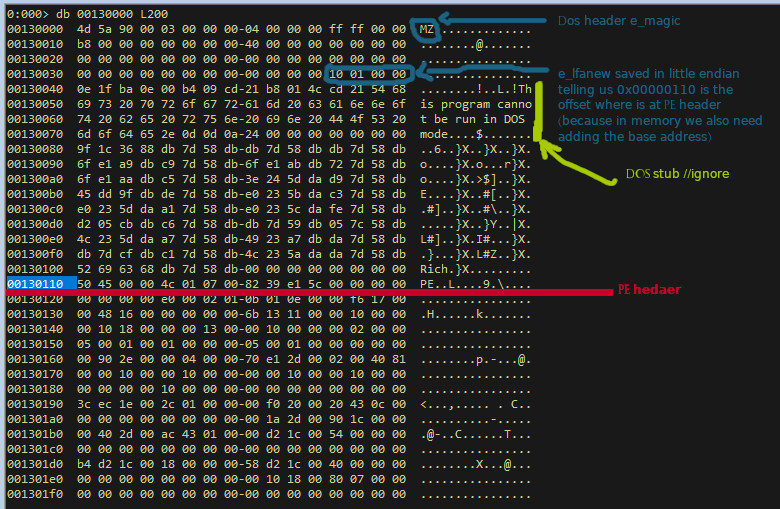
The PE header tells the loader how he want to be loaded in memory before
executing its code, is defined as the IMAGE_NT_HEADERS and, besides "PE\0\0"
signature, contains a IMAGE_FILE_HEADER/COFF struct saved as FileHeader,
and a IMAGE_OPTIONAL_HEADER saved as OptionalHeader. These headers use
offset and Relative Virtual Address (RVA) addresses.
In particular the ImageBase field tells to the PE loeader the preferred
address where the executable should be mapped in memory. Then RVA was used to
tell to the loader on which address to find/map sections, in conjunction with
ImageBase. So RVA is relative to ImageBase. Finally we have the Virtual
Address (VA) which is the real virtual address used during program execution.
It could be ImageBase + RVAs if the PE loader maps PE in memory with the
ImageBase address.
The following attributes are declared somewhere below the PE header’s headers:
-
NumberOfSections: PE have sections for code, data, etc. Why so? because in general we need different memory permissions, and further because we need to adapt RVAs to the base address which the loader loaded us. Finally we need to load external functions, which is done by the Import Address Table (IAT) structure. And maybe export some of our functions too, which is done by the Export Address Table (EAT) structure.
-
DllCharacteristics: Executable characteristics defined by the compiler. From an exploit developer point of view this is where we find the exploit mitigations on the binary
-
EntryPoint: RVA where program execution should start after being loaded by the PE loeader
-
SizeOfHeaders: The size of all data (the binary) before the sections start (e.g. .text, .data, .rdata)
-
DataDirectory: At the end there is an array of 16 IMAGE_DATA_DIRECTORY structures (e.g. IAT, EAT, debug directories). Each entry does have a RVA field and size refering to the section which they are locating it.
For more knowledge you can read these articles: - CBM PE fle format.pdf - wiki.osdev.org/PE - Exploring the PE File Format via Imports post
Windbg JS API
Windbg JS API permits to interact with the debugger using javascript scripting. What it is possible to do depends from us. In general it is possible to interact with windbg internal object rappresentation of the program debugged.
First we need to check if the debugger is enabling it, we do that by invoking:
> .scriptproviders
[...]
JavaScript (extension '.js') <--- we should have this line
// if not, then load it by using this comamnd
> .load jsprovider.dll
// we can check everything is working like this
> dx Debugger
Debugger
Sessions
Settings
State
Utility
To load a custom script we use .scriptload <full-name-script> which in turn
will execute initializeScript method defined inside the script. Example:
function initializeScript()
{
host.diagnostics.debugLog("Hello World\n");
}
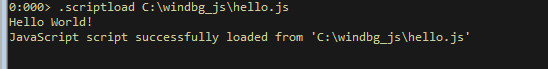
After the script is loaded, it is possible to interact with its objects and
functions declared by using dx command
link.
Another option is to use .scriptrun command which in turn will call
the script’s invokeScript function. Here we can find a collection of windbg
JS script done by microsoft
link.
Important objects to define in a script:
var dout = host.diagnostics.debugLog;
var dbg = host.namespace.Debugger;
// get binaries (modules) loaded by the PE loader
var modules = dbg.Sessions.First().Processes.First().Modules;
// invoke debugger commands from the script
var system = host.namespace.Debugger.Utility.Control.ExecuteCommand;
var rets = system("dd")
Usage examples with comments:
// get first module's BaseAddress
var baddr = modules[0].BaseAddress;
// get e_lfanew field manually
var e_lfanew = poi(baddr + 0x3c);
// get first module's headers
var hdrs = modules[0].Contents.Headers;
// get file header
var file_hdr = hdrs.FileHeader;
// get file header manually
var offset_fileheader = baddr + e_lfanew + 0x4;
// get optional header manually
var offset_opt_header = baddr + e_lfanew + 0x18;
// get DllCharacteristics field
var offset_dllchar = offset_opt_header + 0x46;
var DllCharacteristics = u16(offset_dllchar);
// refs: https://github.com/hugsy/windbg_js_scripts/blob/main/scripts/PageExplorer.js
function u32(x, k=false){if(!k) return host.memory.readMemoryValues(x, 1, 4)[0];let cmd = `!dd 0x${x.toString(16)}`;let res = system(cmd)[0].split(" ").filter(function(v,i,a){return v.length > 0 && v != "#";});return i64(`0x${res[1].replace("`","")}`);}
Enumerating binary’s exploit mitigations with Windbg JS API
Let’s write a script to extract DllCharacteristics field which is present
inside the optional header for each module/binary loaded during a program
execution. This flag is used to describe characteristics of the binary, such
as binary security mitigations. A full description of the
DllCharacteristics field can be found on microsoft official documentation
link.
From an exploit dev point of view, the value interesting would be the following:
- 0020: ASLR with 64 bit address space
- 0040: The DLL can be relocated at load time
- 0080: Forced Integrity checking is a policy that ensures a binary that is being loaded is signed prior to loading
- 0100: The image is compatible with data execution prevention (DEP)
- 0400: The image does not use structured exception handling (SEH)
- 1000: Image should execute in an AppContainer
-
4000: Image supports Control Flow Guard
We can rapresent them on the script as follows:
var dllchars_list = {
0x0020 : new DllChars(0x0020, "aslr64", "IMAGE_DLL_CHARACTERISTICS_HIGH_ENTROPY_VA", "ASLR with 64 bit address space.") ,
0x0040 : new DllChars(0x0040, "aslr", "IMAGE_DLLCHARACTERISTICS_DYNAMIC_BASE", "The DLL can be relocated at load time.") ,
0x0080 : new DllChars(0x0080, "signed", "IMAGE_DLLCHARACTERISTICS_FORCE_INTEGRITY", "Forced Integrity checking is a policy that ensures a binary that is being loaded is signed prior to loading.") ,
0x0100 : new DllChars(0x0100, "dep", "IMAGE_DLLCHARACTERISTICS_NX_COMPAT", "The image is compatible with data execution prevention (DEP).") ,
0x0400 : new DllChars(0x0400, "noseh", "IMAGE_DLLCHARACTERISTICS_NO_SEH", "The image does not use structured exception handling (SEH). No handlers can be called in this image.") ,
0x1000 : new DllChars(0x1000, "appcontainer", "IMAGE_DLL_CHARACTERISTICS_APPCONTAINER", "Image should execute in an AppContainer.") ,
0x4000 : new DllChars(0x4000, "cfg", "IMAGE_DLL_CHARACTERISTICS_GUARD_CF", "Image supports Control Flow Guard.")
};
class DllChars {
constructor(flg, id, DllCharacteristics, desc){
this.flg = flg;
this.id = id;
this.DllCharacteristics = DllCharacteristics;
this.desc = desc;
}
}
During the parsing of the field we might want to rapresent each module as a class.
var module_obj = new ModuleWrap(module.Name, module.Contents.Headers.FileHeader.Characteristics, module.Contents.Headers.OptionalHeader.DllCharacteristics);
class ModuleWrap {
constructor(mod_name, mod_characteristics, mod_dllcharacteristics){
this.mod_name = mod_name;
this.mod_characteristics = mod_characteristics;
this.mod_dllcharacteristics = mod_dllcharacteristics;
this.dllchars_flgs = {
0x0020 : 1,
0x0040 : 1,
0x0080 : 1,
0x0100 : 1,
0x0400 : 1,
0x1000 : 1,
0x4000 : 1
};
// check security mitigations
this.check();
this.parsed = false;
}
check() {
for(var k in dllchars_list) {
this.dllchars_flgs[k] = k & this.mod_dllcharacteristics;
}
}
// Save output also into global array 'missing_dllchars_list'
toString() {
var str_tmp = "[+] " + this.mod_name + "\n";
for(var k in dllchars_list) {
var dllchars_tmp = dllchars_list[k];
str_tmp += " " + dllchars_tmp.id + " : " + ((this.dllchars_flgs[k] ) ? "OK" : "X") + "\n";
if (! this.dllchars_flgs[k] && ! this.parsed) {
missing_dllchars_list[k] += "\n" + " " + this.mod_name;
}
}
this.parsed = true;
return str_tmp;
}
}
var missing_dllchars_list = {
0x0020 : "",
0x0040 : "",
0x0080 : "",
0x0100 : "",
0x0400 : "",
0x1000 : "",
0x4000 : ""
};
To invoke script we need to define invokeScript function
function invokeScript()
{
var object = host.namespace.Debugger.Sessions.First().Processes.First().Modules;
dout("\n[-] Start..\n");
for (var module of object)
{
var module_obj = new ModuleWrap(module.Name, module.Contents.Headers.FileHeader.Characteristics, module.Contents.Headers.OptionalHeader.DllCharacteristics);
var str_tmp = module_obj.toString();
}
summary();
dout("\n[+] Done!\n");
}
// print 'missing_dllchars_list' content
function summary()
{
dout("\n" + "Modules missing mitigations:\n");
for(var k in dllchars_list) {
dout("\n" + " NO-" + dllchars_list[k].id + " : " + missing_dllchars_list[k] + "\n");
}
}
The final script can be found here.